Tools Required:
- Punch-Down Tool
- Scissors
- Cat5 RJ45 Universal Termination End
- Cat5 Cable
- Common Sense
Step 1. Remove the plastic shielding.

Step 2. Untwist and separate all ends.
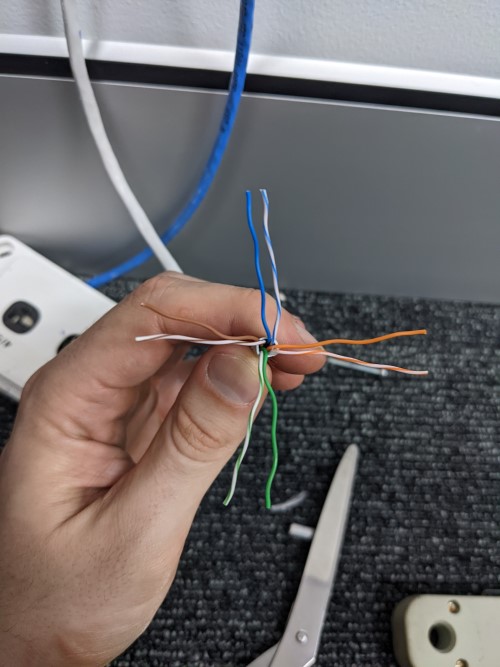
Step 3. We are following the pinouts labeled “B”, so firstly punch down solid brown using a punch-down tool.
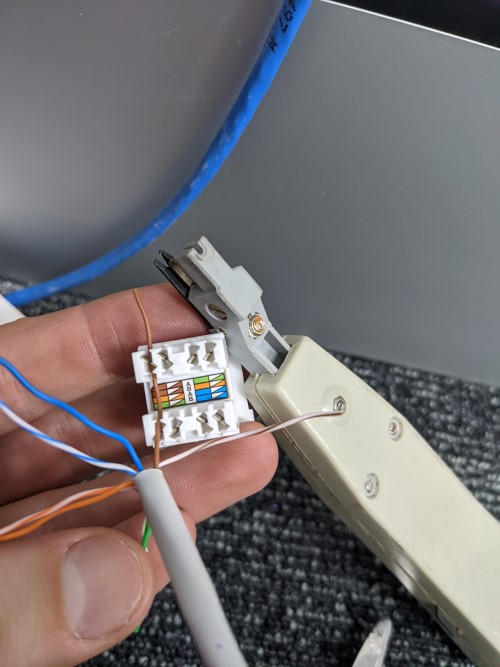
Step 4. Punch down white and brown next.
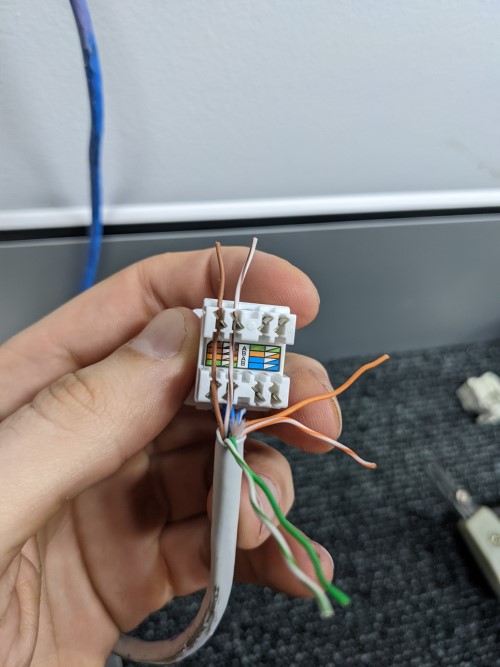
Step 5. Punch down orange, then white and orange.
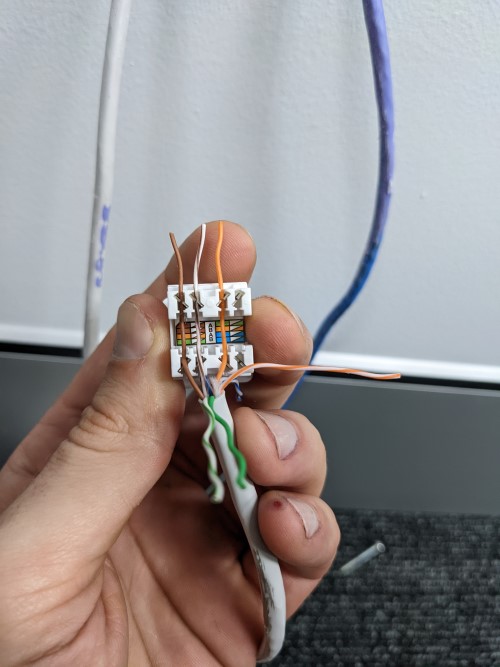
Step 6. Punch down Green, then white and green
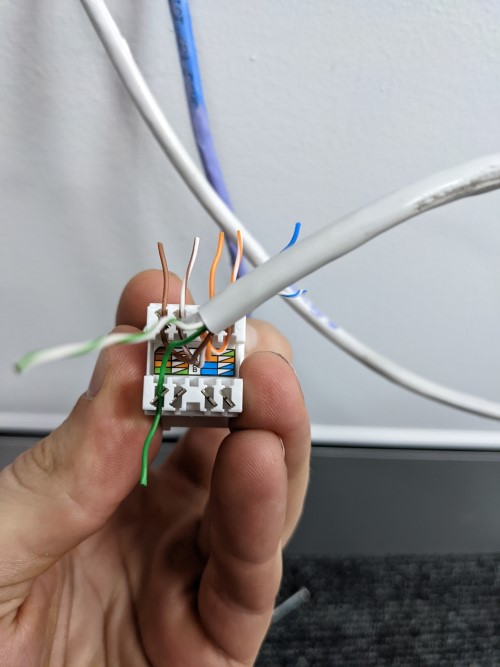
Step 7. Punch down Blue, then white and blue.
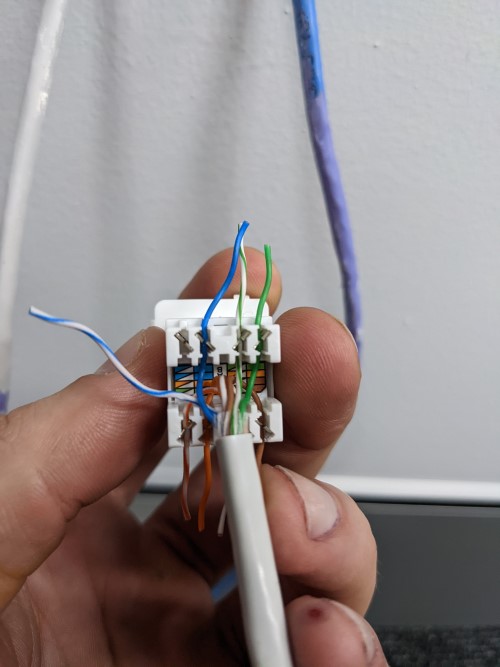
Step 8. Trim the edges.

Step 9. Apply shielding if applicable.

Step 10. Socket into wall plate (make sure you test the end to make sure it’s working before you do this).

Step 11. Screw back into the wall and apply skirting.



